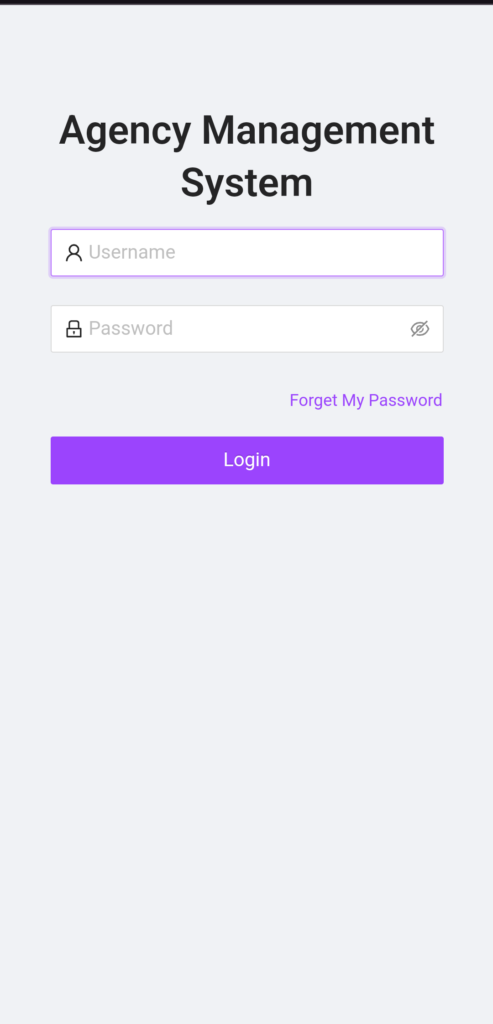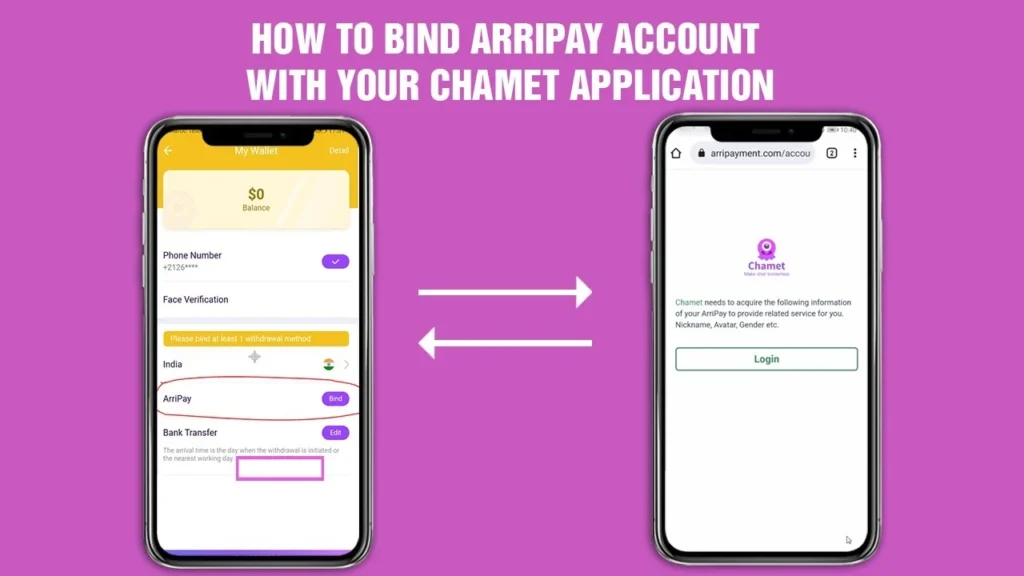
Arripay Metwallet Problems & Fixes
In Last few days, there are increasing numbers of complaints arising in binding new Arripay aka Metwallet to Chamet id. This issue is due to what happened recently in the Chamet

Chamet server crashed last week due to undisclosed reason. They face quite heavy problems. From Agency Website to Chamet Hostess accounts everything was affected. The team is working day and night to fix the problem.
Why Chamet account can’t connect Metwallet? Issue of White Screen when to connect Metwallet
The reason for this change is due to the AND application. Launched by Chamet last year to replace the withdrawal function in the app, the AND application faced many issues with hostess understanding the new process. As a result, the team decided to hold back temporarily.

Now, the AND app is back and updated, not only with support for withdrawals but also with many features similar to the Chamet official application. Essentially, the AND app is becoming the new Chamet.
How to fix MetWallet Arripay Issue?
Just download the latest version of the AND application. Log in to your account using your preferred login method.
Next, try to bind Metwallet from this application. After following the same process you used to log in with Chamet’s app, you will be prompted to bind the wallet. Simply connect, and it will be done without any issues, fixing the white screen problem.